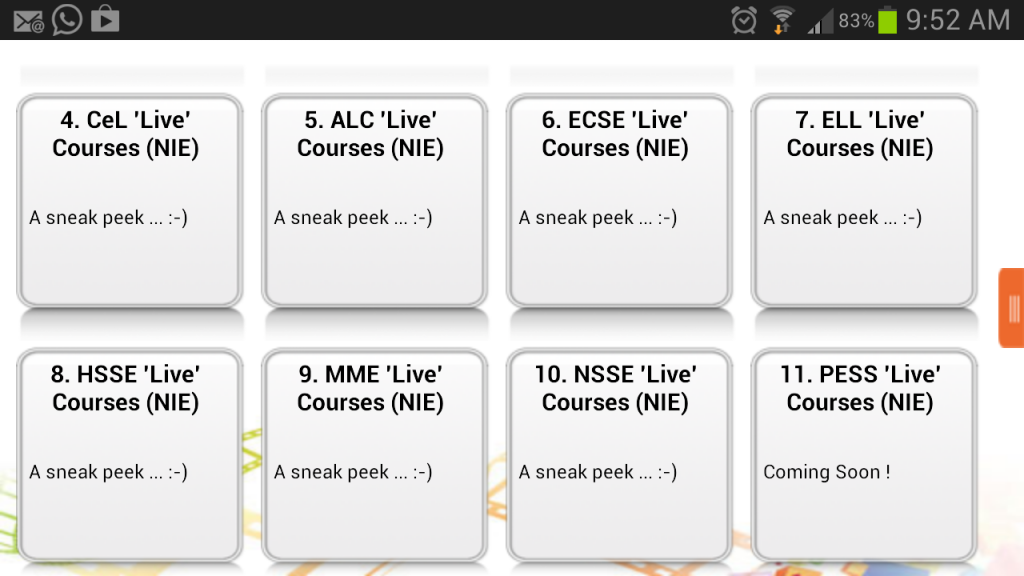NIE mVideo 1.0.6
Free Version
Publisher Description
NIE mVideo allows you to access interactive video content from the National Institute of Education, Singapore.
*Features:
- View videos by topic and sub-topic.
- Post comments or ask questions pertaining to video content.
- Reply to the questions posted.
- Attempt multiple-choice questions related to the video.
*The above mentioned features will only be available for ‘live’ NIE courses. Guests who downloaded the app can only access the CeL channel for samples of the features.
Note:
- Multiple users can use the app. You may change the name by pulling out the Name panel at the bottom of the first screen.
- The name used in previous comments and replies will be retained. New postings will reflect the updated name.
- To optimize the performance of this app, please use WiFi connection whenever possible.
This application was created by the following members from the Centre for e-Learning, a sub-unit of the Office of Teacher Education:
Project Lead - Henry Ngoh
Project Advisor - Dr. Ashley Tan
Programmer - Eveleen Er, Siti Shahirah Binte Abu Baka (Intern from Temasek Polytechnic)
Graphic Designer - Cao Youfang, Koh Kah Woon
THIS APP WAS CREATED FOR EDUCATIONAL PURPOSES ONLY.
Copyright © 2013, National Institute of Education, Singapore. All rights reserved.
About NIE mVideo
NIE mVideo is a free app for Android published in the Teaching & Training Tools list of apps, part of Education.
The company that develops NIE mVideo is NIE (Singapore). The latest version released by its developer is 1.0.6.
To install NIE mVideo on your Android device, just click the green Continue To App button above to start the installation process. The app is listed on our website since 2014-03-04 and was downloaded 5 times. We have already checked if the download link is safe, however for your own protection we recommend that you scan the downloaded app with your antivirus. Your antivirus may detect the NIE mVideo as malware as malware if the download link to sg.edu.nie.NIEmVideo is broken.
How to install NIE mVideo on your Android device:
- Click on the Continue To App button on our website. This will redirect you to Google Play.
- Once the NIE mVideo is shown in the Google Play listing of your Android device, you can start its download and installation. Tap on the Install button located below the search bar and to the right of the app icon.
- A pop-up window with the permissions required by NIE mVideo will be shown. Click on Accept to continue the process.
- NIE mVideo will be downloaded onto your device, displaying a progress. Once the download completes, the installation will start and you'll get a notification after the installation is finished.